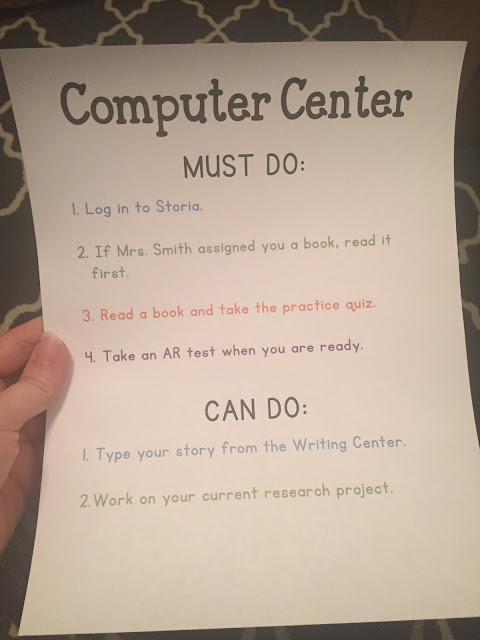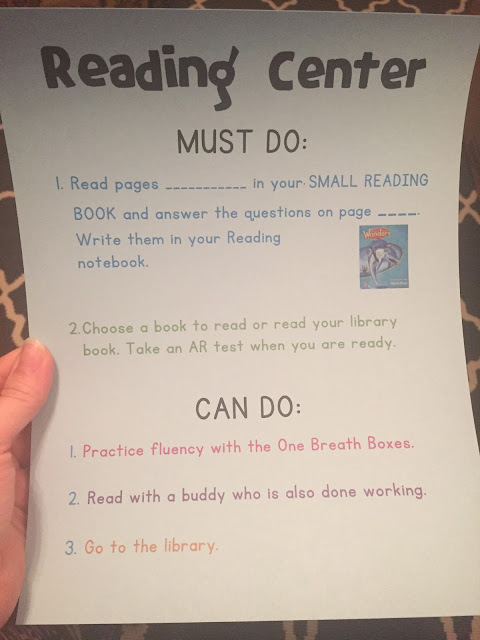This week we are moving on to ELA Centers! I changed the way I approached centers/stations this year and it definitely worked! Read on to check out what worked in my classroom this year.
First off, let me start by saying that last year, I had a TEENY TINY classroom and rotations didn't quite work out with the space I had. Last year, I approached centers by free choice and unfortunately due to space, a lot of the center activities took place at the students' desks. This year, I was moved to a classroom literally twice the size and with more storage space than I can fill (I still have empty cabinets...). I wanted to take advantage of the space this year and had a lot of seating choices for my students to use during center rotations.
Here's how it worked. Pictured above is our Center Wheel. I laminated a poster board and wrote in four different centers. I wrote them in dry erase marker which made it easy to change, so while it doesn't look fancy, it was way easier and more functional for me which has been more important to me this year. I liked to do special centers every now and then (for example, in February, we had the following four special centers: Valentine's Day, Black History Month, Chinese New Year, and President's Day). It was easy to simply erase the marker and write in something new. Generally speaking, however, these were our usual centers.
The theme of my classroom decor this year was garden and bugs theme and since Second Graders do a big unit on life cycles, the group names were the different stages of a butterfly's life cycle! I made the wheel out of card stock pieces, laminated and taped together with a brad in the middle to connect it to the poster board. The arrows didn't only serve as the progress of a life cycle, but in which direction the wheel is turned for rotations. Worked like a charm!
So in summary,
WHAT WORKED:
1) The lamination made the wheel dry erase which made it simple to change group members and centers if needed.
2) The arrows used in the life cycle helped students know how to turn the wheel when we were rotating.
I am a big supporter of free choice in the classroom. I have found, this year especially, that students are more engaged and more likely to complete tasks if they have a say in what the task is. That being said, I went with a "Must do, Can do" system. Each center had a list of things that the students must complete followed by a list of things the students can complete by choice when they have completed the "must-do's." At the beginning of the year, I gradually got the students on this system with me when I knew they could handle the choice and responsibility. So in the beginning, there was a step by step list in each center. They would complete step 1, move to step 2, step 3, etc. This got them accustomed to the type of activities in each center and allowed me to monitor how each student worked. I had the students who got through every single step of the center and then I had some that barely completed step 1. As time moved on and students became more responsible, we went to the "Must-do, Can-do" style setup and it worked amazingly.
WHAT WORKED:
1) Students were very engaged and excited to work in their centers.
2) I saw an increase in quality work completed, even with the "must-do" activities.
Now let's move on to each center!
Let's begin with Computers and work our way clockwise on the wheel.
My school subscribes to Storia, which has been an AMAZING resource! These are e-books available on the computer with read-to-me capability, comprehension quizzes after the story, and sometimes even games like word searches and create a scene. Unless a student had a computer intervention, the students were to read an e-book on Storia, take the "practice" comprehension quiz at the end, and then take an AR test on the book. After that "must-do," students could continue to read on Storia or they could work on other projects we were working on (typing/publishing writing, researching on World Book Online, etc.). (Sorry that the picture is not where it was in my classroom. I already took them down for the summer! Good thing I didn't pack them away yet!).
WHAT WORKED:
1) Students were READING! The level of engagement was extremely high and if your school subscribes to Storia, I highly recommend using it.
2) Students could choose their book based on their reading level. The students were in control of choosing their book to read. As a teacher, I also had the ability from my Storia account, to assign books to students, which I did occasionally especially if I found ones that applied to specific skills a student may have needed extra practice on.
3) The practice quizzes at the end of the stories were great indicators to myself and the students if they were ready to take an AR test. These were usually 3-5 questions long and helped prepare the students to take a "real" AR test. AR scores increased by quite a bit!
My district uses the Houghton-Mifflin Reading Wonders series and set up the curriculum maps/calendars to follow this program. I have found that not everything in the series was perfect for my class, but the stories in the reading books were awesome! First students were to read the short (2-3 page) story in their "small" reading book (I wrote the page numbers in on the laminated Must-Do list and changed them each week). In the Wonders series, this is called the Reading Writing Workshop book. They could choose to read independently or with a buddy. At the end of the story there were always two questions that were usually text-to-self questions, comprehension questions, or questions about our Essential Question of the week. In their reading journals, students answered these questions and moved on to choosing their own book to read or to practice their fluency. They could also take an AR test if they were ready as I always had a computer in the room reserved for that task.
Here's a peek at a student's Reading Notebook page. This particular story had 4 questions. This took a lot of modeling and working together in whole group before students could accurately answer the questions. Some of the questions took some thought and sometimes a discussion with another student. But by April, like in this picture, my second graders would express themselves pretty well. It was a procedure of mine to include the date and page numbers at the top of each one so I could easily check through their pages for completion and accuracy.
WHAT WORKED:
1) The way I had my classroom set up, students could sit anywhere they liked to read as long as they stayed on task. I loved looking around the room and seeing kids sitting in bean bag chairs, in the wicker lounge chair, my comfy armchair, or just plan laying on the floor with a friend.
2) The stories they were reading were always tied to our Essential Question and kept it a focus throughout the week.
3) When students were done with the textbook, they could choose their own book and it kept them on top of their AR point goals.
The writing center changed a few times throughout the year as the students' ability to write independently got better. In the beginning, students had very specific writing tasks, such as write a list, write a letter, or journaling. As the year moved on and students were really doing well with writing, all I did was post the Essential Question of the week as their writing topic with the instruction that they needed to plan their writing and complete a piece throughout the week. It got to a point where I didn't even have to have this list up because they knew that the Essential Question was what their writing topic was and they just went to town! Students would use their textbooks to help them cite evidence, have peers read their writing and gain feedback, and sometimes (if time permitted) would type their papers when they got to the computer center. My quick and very accurate writers would sometimes finish their paper early so even though not many students got to the "can-do" part of the list, I had to have one for my early finishers. I purchased a set of Highlights Story Starter cards and they were so much fun. Students chose a card and finished the story! Most of the time, they were silly and fun, but students were getting a lot of writing practice in and loved it.
Here's a picture of the Writing Center where you'll see the "bins" referred to in the Must Do list. That's where all paper materials were found. Worked great! I had one computer set aside for the Writing Center. Students did not have to write in this area if they didn't want to. Students had the freedom to choose where they worked in any center as long as they were on task and not bothering students working in the Reading Center.
WHAT WORKED:
1) Students were writing DAILY. This is so important for primary students. Writing is hard! But when students get that daily practice and are using the things we did in whole group lessons in their independent writing, they will grow as writers. The quality of their writing got better and better throughout the year and while other things attributed to that as well, I truly believe the reason they got so much better was because they had that daily practice.
2) By utilizing the Essential Question for the week, students were looking for text evidence on the topic and making self-to-text connections the entire time. It helped the centers run smoothly and connected to each other.
3) Students were really excited to get to type their papers. This is a crucial skill that gets lost in the shuffle. Students got the typing practice while working on their final step in the writing process: publishing.
This is the center that took the most planning each week, because the skills we were focusing on were constantly changing. There were two folder activities planned each week that I would write in the title with a dry erase marker. They were called folder activities simply because the students were to find them in the blue and green folders on the shelf (pictured below). Depending on the week's skill we were focusing on (adjectives, possessive nouns, short a words, etc.), I changed the activities in the folders to match. I usually had one on grammar and one on spelling, but it truly depended on the week and the needs of the students. Generally, I found these items on TpT, Pinterest, or made them myself. The Vocabulary Board was awesome as well because some students really didn't need the spelling practice or grew bored with the same word lists over and over again. The Vocabulary Board (found HERE for free - Thank you, Free to Teach!) gave students the opportunity to work with more challenging words that were also a part of the unit we were working on.
Here's how things were stored. Each shelf was clearly labeled as to what went there (although as I'm looking at this I see a box of skinny markers with the letter magnets! Ah, children...) Not pictured is the side of the shelf to the right where the Must Do list was posted as well as the Vocabulary Board and the Spelling Word list (students also had their own copy of the Spelling Word list in their folders).
One FREEBIE I have posted in my store for the Word Work center is the stamping word list. It will work with ANY word list so go download it and save yourself some time and copies! Click the picture below to head there now.
WHAT WORKED:
1) Each week, the word list changed, but the activities in the Can Do section didn't have to. Students would sometimes choose stamping or building to spice things up for them. They knew when they wanted something different and would choose it.
2) Although the activities didn't change throughout the year, the folder activities did which gave students variety. I tried to change things up for them with activities like scavenger hunts, building words out of larger words, task cards, and sometimes (even though it's not "word work"), I'd sneak in a close read.
Let's move on to some of the other procedures in my room and how I held students accountable.
Students kept their work in their Center Folder which I labeled at the beginning of the year. It was easy for me on Fridays to grab the items from the Finished side and take note of what students couldn't finish. It was also great for the students who didn't remember what they still needed to finish.
I did two 25 minute rotations every day so by the end of Thursday, students had gone to each center twice with ample time to complete the Must-Do's and usually have time for some free choice.
Each Friday, after lunch, we did something called "Ketchups and Pickles." WE LOVED KETCHUPS AND PICKLES! I made a list of all the Must-Do's and what I needed from the students. It was always written on the white board but I erased it for the end of the year before I thought to snap a picture, so here is the typed up copy that I would also post on the Smart Board on Friday afternoons. (sorry!).
On Thursday afternoons, I would take out the students' work from their folders and grab their Reading notebooks. Each week I would check off the students who finished each task. This also gave me an opportunity to make sure students were understanding the skill or task. If I saw that something wasn't working, I wouldn't check them off and I would move their paper to "Still Working" with a note that said "See me." I would also log in to AR and take note of students who took their AR tests. On the list, you'll see there are Math and Science activities. It looks like a lot, but keep in mind that students have more than enough time to complete these things throughout the week and we discussed many times that being a "Ketchup" isn't a bad thing. I would make a list of students that needed to "Ketchup" on a task and post it after lunch on Fridays. As students caught up on their work, they crossed their name off the list! Simple! This was also how I handled make-up work. Students knew when they were absent that they might not get to be a Pickle and because we had it ingrained that being a Ketchup wasn't a bad thing, I never had a problem. :)
What did the Pickles do? Well, they got to pick a fun center. I usually had coloring pages, LEGOs, computer time (ABCya or Cool Math make the difference!), puzzles, and board games.
The "Special items" on the Ketchup and Pickles list was anything that we may have done whole group that needed to be finished up and students would know ahead of time if this was a Ketchup and Pickles activity.
I absolutely LOVED how smoothly centers ran this year. My students loved the free choice, I loved that they were engaged, and I loved how easy it was to run each week after some practice.
Next week we are checking out how Fluency and Goals worked in my classroom this year!
If you are a blogger and would like to link up with "What Worked" in your ELA Centers this year, read the rules below and snag all the images you'll need! I can't wait to read what worked for you this year!
RULES:
1) Must include the What Worked Schedule in each post that links back to Daisy Designs.
2) Links MUST be to BLOG POSTS relating to the topic of each week. NO PRODUCT LINKS. Product links and photos are totally okay within your blog post, but not as a link in the linky.
3) Check out the other bloggers' posts and comment on the one posted before yours.
And here are the images to get you started for next week's posts on Fluency and Goals! Thanks for stopping by!